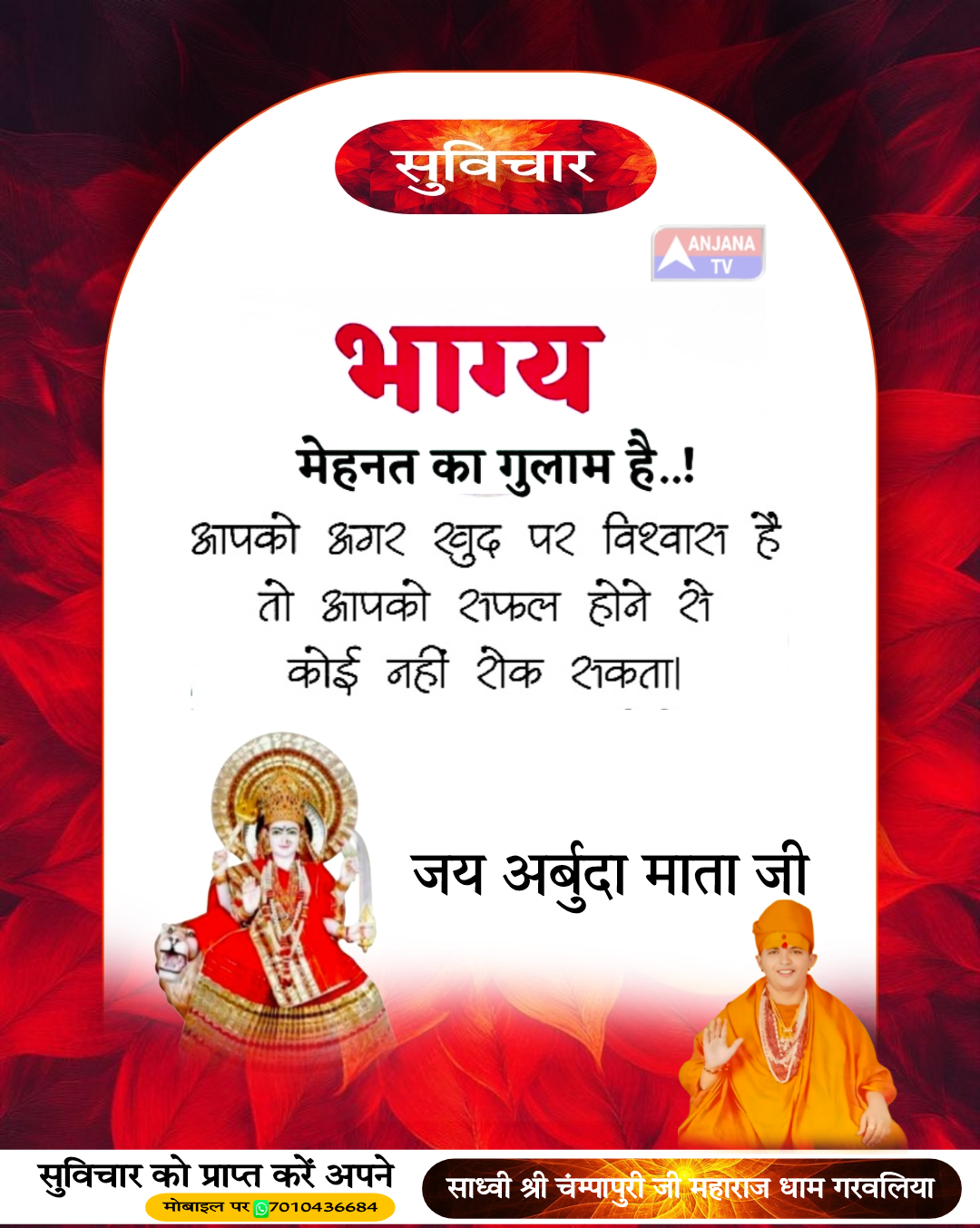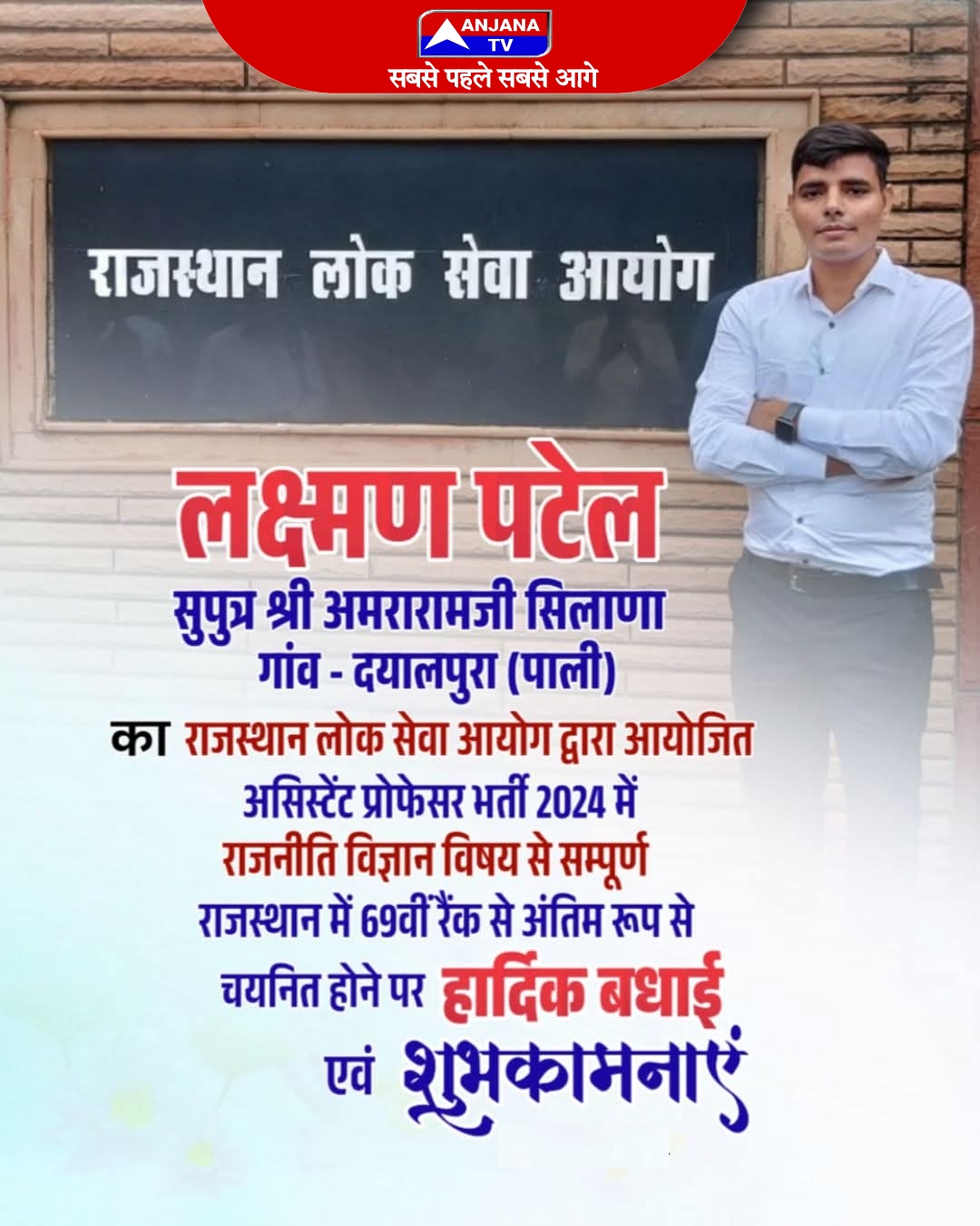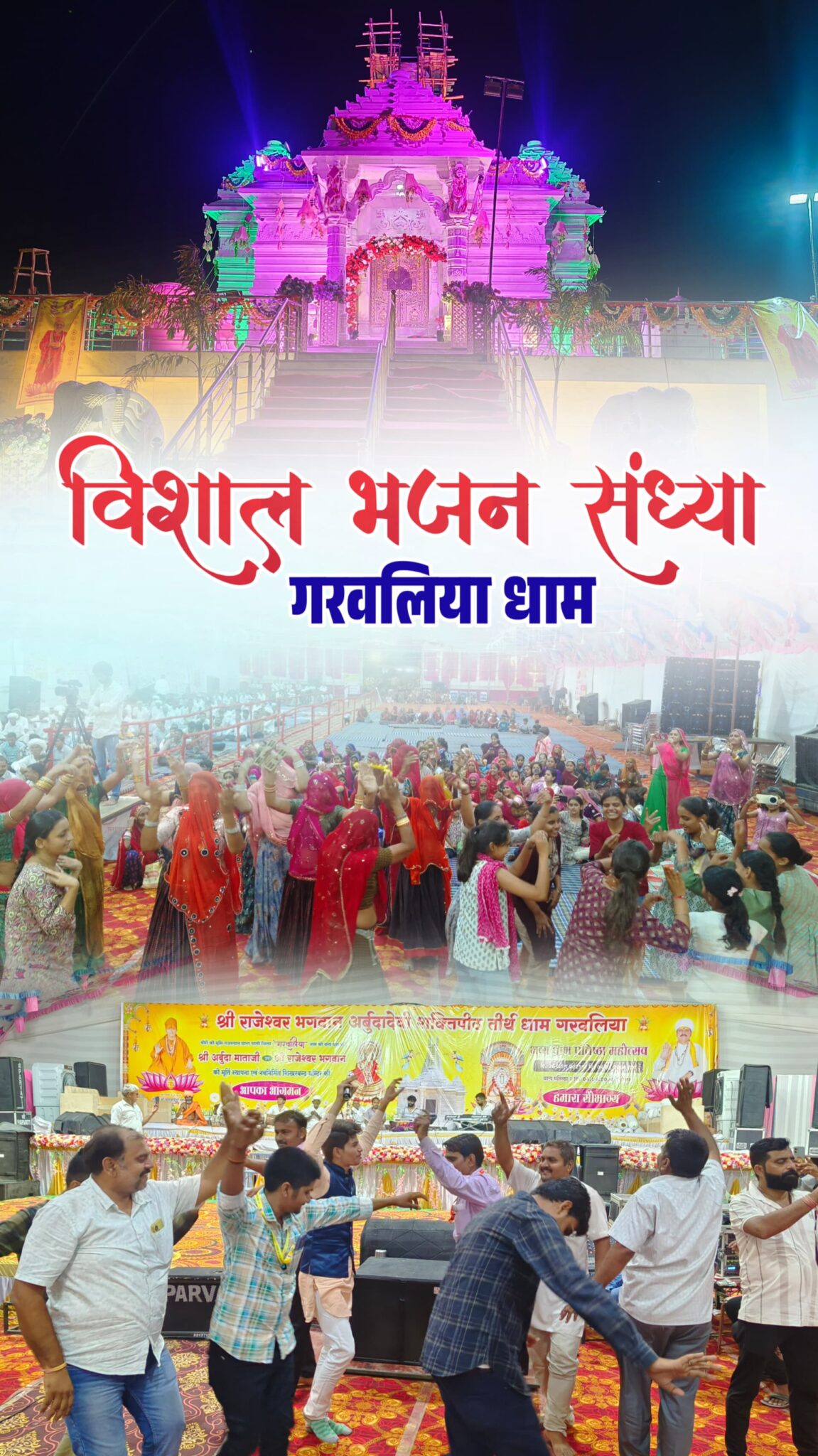Video content is a powerful medium for communication, marketing, and engagement. Creating high-quality video content, however, can be time-consuming and complex. This is where Qlip AI comes into play. It is an advanced tool designed to simplify the video editing process, making it more accessible and efficient for users. Whether you’re a social media manager, marketer, or content creator, It also offers a range of features that help you produce professional-quality videos with minimal effort. From automatic clipping to AI-powered editing, The Software is equipped with tools that cater to various needs and skill levels.
This review will explore the key features of Qlip AI, explain how it works, and discuss its pros and cons. We’ll also look at pricing, user experience, customer support, and how it compares to similar tools in the market. By the end of this review, you’ll have a comprehensive understanding of it and why it could be a valuable addition to your content creation toolkit.
What is Qlip AI? And How It Works
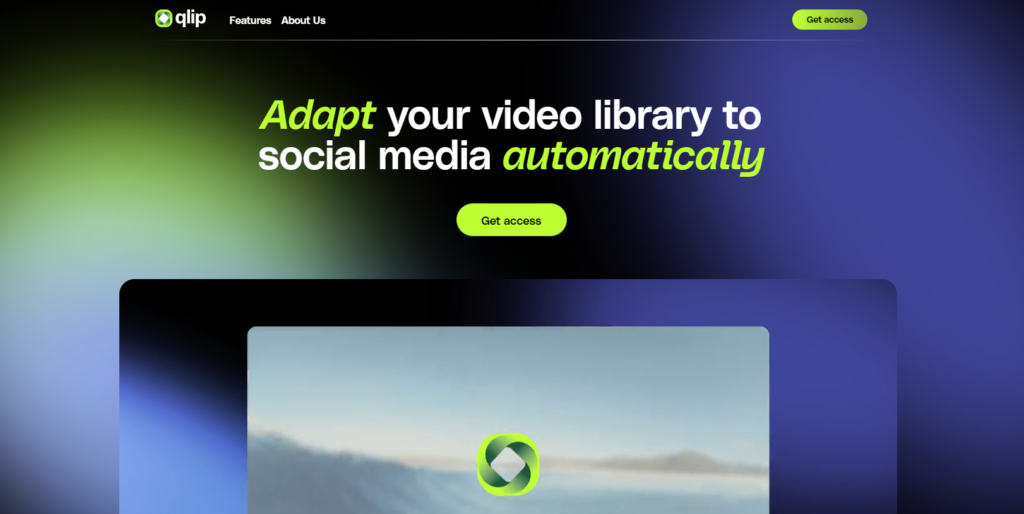
Qlip AI simplifies video editing using advanced AI technology. It automatically finds important moments in long videos so users can easily make shorter, more engaging clips. With AI-powered editing, It improves video quality, adds transitions, and includes effects to make videos look polished without needing lots of manual work. Users can pick from different templates that match their style, making it easy to customize videos to fit their brand.
It also has a feature that turns speech into text, creating subtitles automatically to help more people understand and enjoy the videos. it also connects smoothly with popular social media sites, letting users upload and share their videos directly. This makes it a great choice for anyone looking to create and share videos quickly and professionally.
Qlip AI Pricing
| Plan | Features | Price (Monthly/Annual) |
| Free | Basic features with limitations on video length | Free |
| Pro | Enhanced features, higher video quality | $9.99 per month |
| Enterprise | Custom solutions, dedicated support | Contact for pricing |
Key Features of Qlip AI
- Automatic Clipping: Qlip AI automatically identifies key moments within videos, allowing users to create shorter, engaging clips effortlessly.
- AI-Powered Editing: Using AI algorithms, Qlip AI enhances video quality, applies transitions, and adds effects to streamline the editing process.
- Customizable Templates: Users can choose from a variety of templates to quickly customize video content to match brand aesthetics and themes.
- Speech-to-Text: Qlip AI includes speech-to-text functionality for automatic subtitle generation, enhancing accessibility and viewer engagement.
- Multi-Platform Integration: The tool seamlessly integrates with major social media platforms, enabling the direct upload and sharing of edited videos for a broader audience reach.
We Suggest: AI Video Generators
Pros and Cons of Qlip AI
| Pros | Cons |
| Automatic identification of key moments | Limited customization compared to some competitors |
| AI-powered editing for enhanced quality | Dependency on internet connectivity for cloud features |
| Variety of customizable templates | Free version has restrictions on features and usage |
| Speech-to-text for automatic subtitles | Steeper learning curve for advanced features |
| Seamless integration with social media | Pricing for enterprise solutions may be higher |
Qlip AI User Experience
Users generally find Qlip AI to offer a streamlined and efficient experience for video editing and content creation. Here’s a summary of the user experience with Qlip AI:
- Intuitive Interface: It is praised for its user-friendly interface, making it accessible to users with varying levels of experience in video editing.
- Efficiency in Editing: Users appreciate the efficiency of it in automating tasks like video clipping and applying AI-powered enhancements, which saves time and effort.
- Customization Options: The tool offers a variety of customizable templates and editing features that cater to different styles and preferences, enhancing creative freedom.
- Integration with Social Media: Qlip AI’s seamless integration with major social media platforms allows users to easily upload and share their edited videos directly, facilitating a broader audience reach.
- Support and Updates: Users value the responsive customer support provided by Qlip AI’s team and appreciate regular updates that improve functionality and address user feedback.
Overall, Qlip AI is favored for its user-friendly design, efficient editing capabilities, and seamless integration with social media platforms, making it a preferred choice for individuals and businesses looking to create professional-quality video content.
Our Personal Experience with Qlip AI
Using Qlip AI has been a fantastic experience for us. The well thought out interface made it easy to start, with clear tutorials guiding us through each feature.
The automatic clipping feature was a huge time-saver. It quickly identified key moments in our videos, letting us create shorter, engaging clips without manual effort. This efficiency allowed us to focus more on creativity. The AI editing tools significantly improved our video quality. Automatic enhancements, transitions, and effects gave our videos a professional touch with minimal work. The customizable templates helped us maintain a consistent style that matched our brand.
The speech-to-text feature for automatic subtitles was another highlight. It made our videos more accessible and boosted viewer engagement. The seamless integration with social media platforms made uploading and sharing videos quick and easy.
However, one downside we encountered was the learning curve for some advanced features. While the basics were easy to grasp, mastering all capabilities took more time and practice.
Another consideration is that the free version has limitations on features and usage, which may not meet the needs of all users without upgrading to a paid plan.
Customer support was always responsive and helpful. Any issues were resolved promptly, and regular updates kept the tool running smoothly.
Overall, Qlip AI improved our video editing process and content. We highly recommend it for anyone looking to create professional-quality videos easily.
If your looking for other tools similar to this you can check out our blog on AI Video Editing Software.
Conclusion
Qlip AI stands out as a valuable tool for simplifying and enhancing the video content creation process. The automatic clipping and editing capabilities have saved us significant time, allowing us to focus more on creativity rather than technical details. Despite having a bit of a learning curve for advanced features and limitations in the free version, it has proven to be a reliable and efficient solution for video editing, making it highly recommended for anyone looking to elevate their content creation efforts.
FAQ’s
1. Does Qlip AI require an internet connection?
Qlip AI is cloud-based, so an internet connection is necessary to access its full range of features and capabilities, including real-time collaboration and cloud storage.
2. What kind of customer support does Qlip AI offer?
Qlip AI provides 24/7 customer support through multiple channels, including email, live chat, and a comprehensive knowledge base. Users can expect responsive assistance for any queries or issues they encounter.
3. Can I use Qlip AI for commercial purposes?
Yes, Qlip AI is suitable for both personal and commercial use. Businesses and content creators can leverage its features to produce professional-quality videos for various purposes.
4. How does Qlip AI compare to other video editing tools?
Qlip AI distinguishes itself with its emphasis on AI-powered automation, ease of use, and integration capabilities with social media platforms. Comparisons with other tools may vary based on specific user needs and preferences.
5. Can I collaborate with others using Qlip AI?
Yes, It supports real-time collaboration features, allowing teams to work together on video projects efficiently. This feature is beneficial for collaborative content creation and editing.
6. Is Qlip AI suitable for creating content across different platforms?
Yes, it Integration with major social media platforms facilitates seamless uploading and sharing of videos, making it ideal for creating content tailored to diverse audience platforms.
Also Read: AI Graphic Design Tools